🖌️コミック&マンガ
手動でコミックを生成する方法
まずは、ChatGPTやClaudeなどの高度なAIモデルを使って、ストーリー・脚本・絵コンテなど、コミックに必要な要素を作成します。
次に、自分の目的に合ったテキストから画像を生成するツールを選びます。中でもMidjourneyとStable Diffusionは非常におすすめです。今回は、高品質かつ一貫性のある出力で知られるMidjourneyを使って説明します。
Midjourneyには、アニメやマンガ制作に特化した「NIJI Journey」というモードがあり、コミック制作との相性は抜群です。さらに、最近のアップデートによりキャラクターの一貫性が大幅に向上しており、以前の課題だった「コマごとのキャラのバラつき」も解消されています。
最後に、生成した画像をお好みのドローイングソフトやコミック編集アプリでレイアウトすれば、オリジナルコミックの完成です。
AIコミック作成アプリ
よりシンプルな方法としては、コミック制作に特化したAIアプリを活用するのが効果的です。これらのツールは、ストーリー作成からキャラクター生成、レイアウト、セリフ挿入までを一貫してサポートしてくれるため、手動での作業に比べて圧倒的に効率的です。
SkyReelsは、わずか4ステップで一貫性のあるビジュアルストーリーを効率的に制作できるプラットフォームです。
高度なアルゴリズムにより、キャラクター・スタイル・背景の統一感をプロジェクト全体で維持でき、スムーズで高品質なビジュアルコンテンツの制作をサポートします。
Animon.aiは、CreateAI Holdings Inc.の子会社であるAnimonが開発した、東京発のAIプラットフォームです。2025年4月にローンチされ、世界初の“アニメ特化型”AI動画生成サービスとして注目を集めています。
本サービスは、日本の大手アニメ制作会社との共同開発により誕生し、ユーザーが手軽にアニメスタイルの動画を生成できるよう設計されています。サブスクリプション制で無制限に動画を生成可能であり、金銭的・技術的ハードルを取り除くことで、世界中のクリエイターにアニメ制作を開放することを目指しています。
AI Comic Factory
AI Comic Factory app, which is currently up for trial on Huggingface. It uniquely fuses LLM and SDXL technologies, offering an intuitive interface that only requires a set of prompts to craft both narrative and imagery. This tool allows for selecting from a variety of pre-defined comic styles, presenting an engaging approach to AI-powered comic creation. My experiment involved the American(Modern) style and Grid1 layout, with the prompts: "a detective cat chasing a suspect" and styles chosen as "rain, city." The outcome, as seen in the accompanying image, delivered a story page with a consistent style, though there's ample scope for enhancing consistency and other aspects. Nonetheless, this intuitive, all-in-one solution stands out as notably noteworthy.
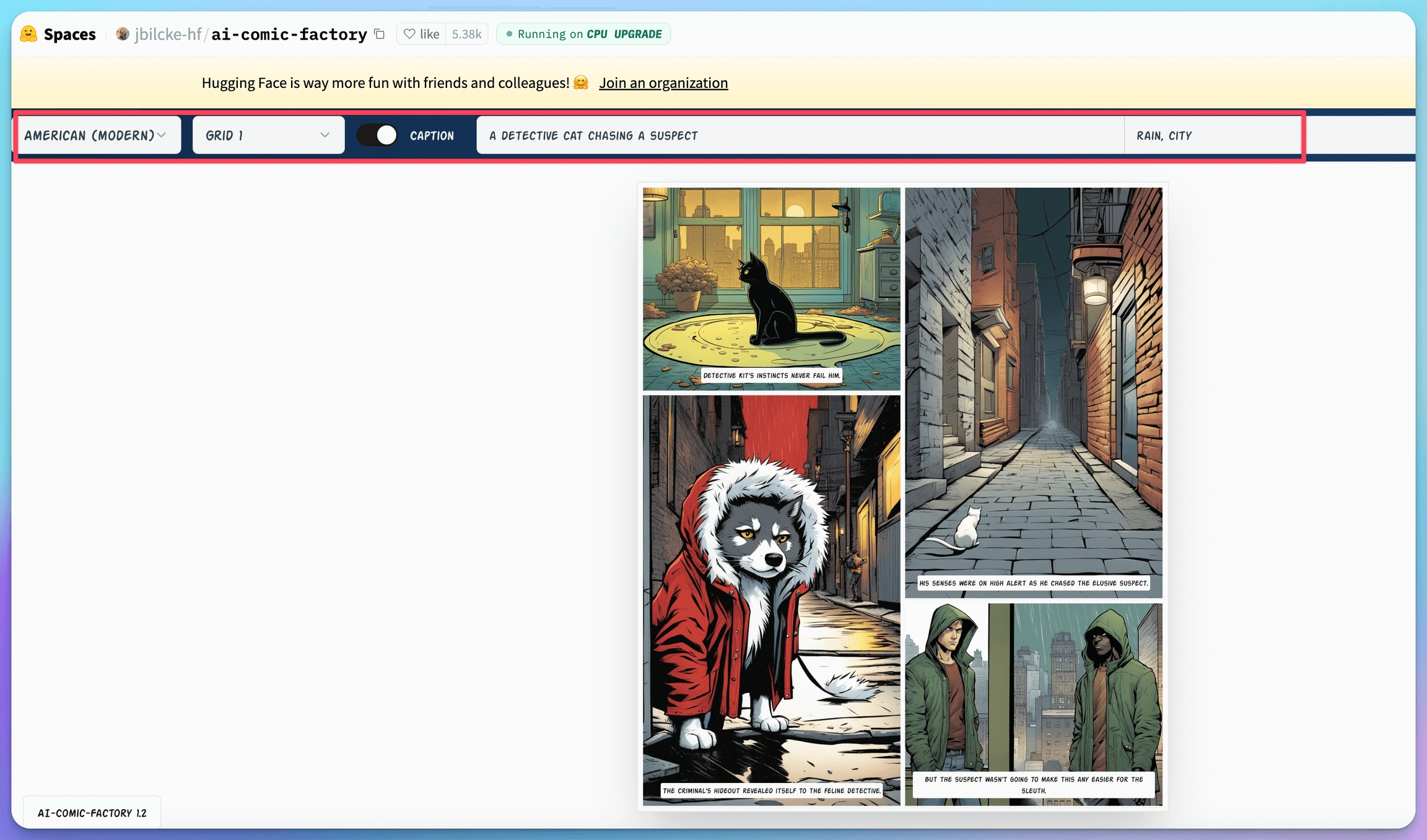
Animate Comic
日本の漫画家がAnimateDiffを活用し、アニメーション化された漫画を制作。これにより、漫画の新しい魅力的な物語表現が生まれました。
AI Manga Translator
漫画を多言語翻訳するために最適化された新しいAIスタートアップアプリ
Last updated
Was this helpful?